I received a file in .RAR format, how open it ?
We compress some of our large files so that they can be downloaded more easily and quickly. To do this, we use one of the most common and efficient compression methods, the RAR format.
To open the RAR archive and access the STL files, you have two methods :
- either use one of the many free software available. We recommend 7-zip (download here: 7-zip.org). Once the software is installed, you just have to extract the files contained in the RAR archive.
- or use an online website, like this one: https://extract.me/
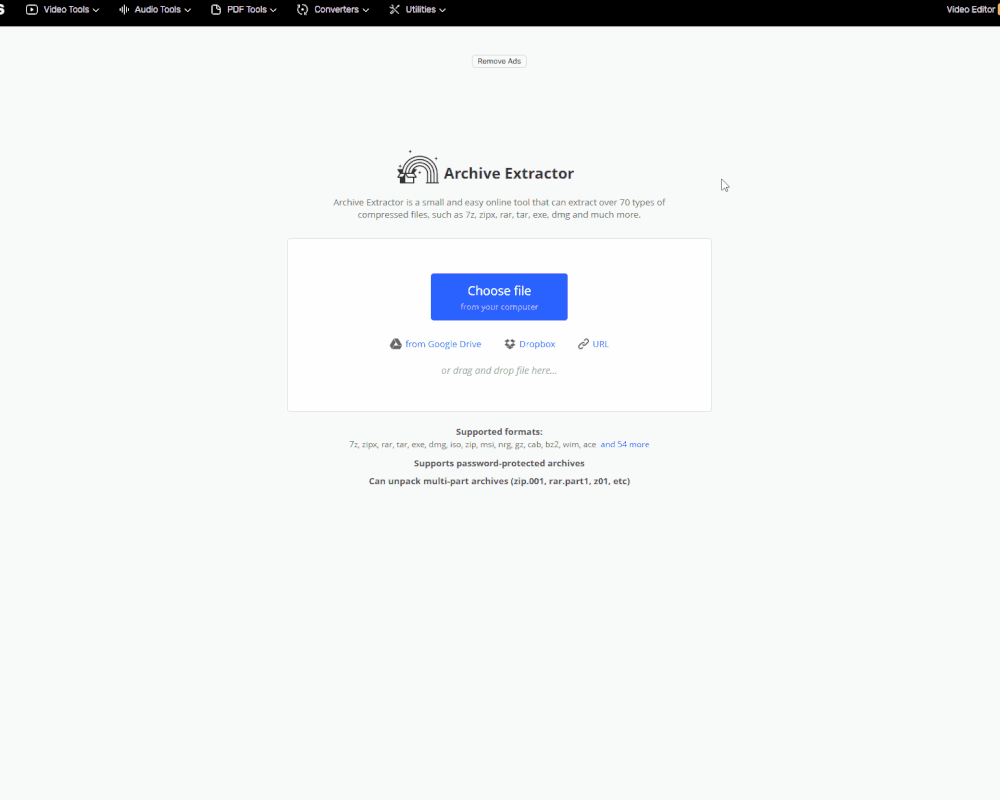
With 7zip, you just need to right-click on the RAR file, then "7-zip" and "Extract to ..." :
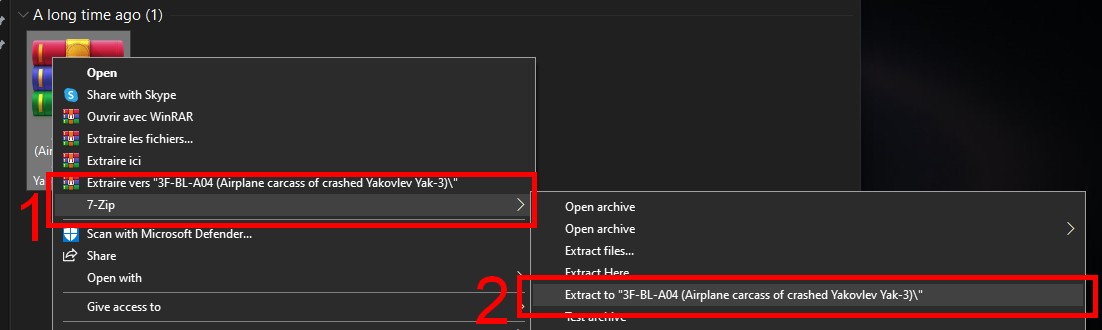
_____
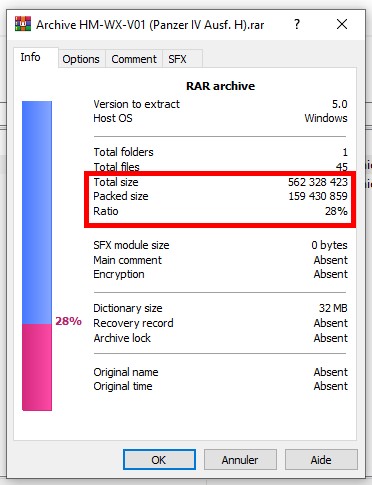
An example of how RAR archive is useful : a 552Mo size folder is only 159Mo when it's RAR compressed (-72%). It's definitely easier to download !
